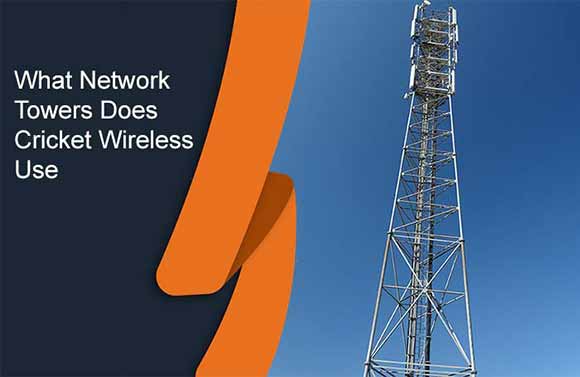Total Wireless has got Bring Your Own Phone program that allows you to bring your phone. However, you must ensure that the phones is compatible with Total Wireless or Total by Verizon. Also to use your phone with total wireless, it must also be carrier unlocked.
So in this article, we will dig into the phones that are compatible with Total Wireless. Also, we will tell you how to know whether your phone current phone is compatible with Total Wireless or not.
Note : Total Wireless is currently owned by Verizon wireless and the new name is “Total by Verizon”.
List Of Unlocked Phones Compatible With Total Wireless
As we have mentioned, your phone must be unlocked and compatible with total wireless before bringing it to their network. Well, you can also get new phone that are compatible with Total Wireless through their online store. So this section will discuss some of the unlocked compatible phones model that you can successfully bring to Total Wireless services.
Android Phones
If you love Android phones, there are several brands that are compatible with Total Wireless. Here are some of the most reliable android phones that are compatible with total wireless network.
- Samsung Galaxy Note 9
- Samsung Galaxy J7 Crown (New)
- Samsung Galaxy J2
- Samsung Galaxy A10E
- LG Rebel 4
- Alcatel TCL A3
- Alcatel TCL A3X
- Google Pixel 3a XL
- Google Pixel 4
- Google Pixel 4a 5G
- Google Pixel 5a 5G
- Google Pixel 6 5G
- Google Pixel 6 Pro 5G
- Motorola Edge (2021) 5G
- Motorola Edge 5G
- Motorola G Fast
- Motorola G Power (2021)
- Motorola G Power (2022)
- Motorola G Pure (2021)
- Motorola G Stylus 5G
- Motorola One Ace 5G
- Motorola RAZR 5G
- Motorola Z2 Force
iPhone
For those who like using iPhone phones, Total Wireless is compatible with the following iPhones:
- The Apple iPhone Xs Max
- Apple iPhone 11
- Apple iPhone 13
- Apple iPhone 8
- Apple iPhone 8 Plus
- Apple iPhone SE (3rd Gen)
- Apple iPhone XR
Flip phones
Flip phones are one of the best phones for seniors. They present features that are good and suit seniors. Flip phones are not only for seniors, even adults can get the phones and use them. Below are examples of flip phones that are compatible with total wireless:
- Alcatel My Flip
- LG Classic Flip
- Alcatel MY FLIP 2
Check Your Current Phone Compatibility With Total Wireless
There are two options provided by Total wireless to help you switch successfully. One, you can buy a new phone or bring your own phone. If you choose to bring your own phones, total wireless recommends checking your phone is compatible with Total by Verizon or Verizon network or not. Here is the procedure for checking your current phones compatibility.
- Visit the online compatibility checker : www.totalbyverizon.com/activation and input your phone’s IMEI, MEID, or security number. Note that these numbers are unique, and no other device has the same IMEI as yours.
- Dial *#06# to get the IMEI code of your phone if you are using an Android phone. Alternatively, you can go to Settings, locate the About Phone/Device option, and then get your IMEI at the Status option.
- To get the IMEI code for iPhone users, go to Settings > General > about and copy your primary IMEI. If you are using the other phones, the IMEI is normally found at the back of your phone. Note that you will have to remove the battery to be able to access it.
- After you input the IMEI, Total Wireless will let you know if your phone is compatible or not. Remember that Total Wireless only works with Verizon-compatible phones or unlocked CDMA phones. If your phone is incompatible with them, Total Wireless will direct you to get one of the many phones they have in their online store. If your phone is compatible, you will be required to buy a SIM card to enable you to access the Total Wireless services.
- After confirming that your phone is compatible with Total Wireless, get a plan and start enjoying the benefits that come with it.
Call Total Wireless Customer Care To Know Your Phone Is Compatible Or Not
Total Wireless allows you to contact them in case you run into problems or want help with their services. You not only call them to request about the compatibility of the phone but other issues that you encounter. You can call them and request phone unlocking, phone number porting, or any other help you may need.
Calling is the most effective channel of reaching out to them. You can call them at 1-866-663-3633 and present your problem. You can reach out to them from 8:00 AM to 11:45 PM every day of the week.
There are still other options, like emailing them, though it is not that effective in case it is an emergency. Also, you can chat with them via a chat-box on their website; if the bot is not useful, you can chat with an agent. The agent you will guide on how to know if your phone is compatible or not and advice you further after determining its status.
Keep Your Number And Switch To Total Wireless
You may be among many customers who like keeping their current phone number when shifting to a new carrier. If so, the good news is that total Wireless allows you to keep your existing number when switching from your earlier carrier. Here is the procedure to help you keep your number when switching to Total Wireless.
- Visit the official Total Wireless by Verizon website and click the “activate” tab. You can choose which phone you want to use.
- In the next step, you will enter your new Phone’s SIM card number.
- Enter the current number you want to keep when switching to Total Wireless.
- You will be required to give out a few details of your current number to help your current provider approve the porting. These details include:
- Your Account Number.
- Your password or PIN.
- Your contact details as you had registered with your current service provider.
- Provide your Service Plan PIN. You can buy using a debit card, credit card, or bank account if you do not have one.
- Proceed to create a Total Wireless account so that you can complete your setup. If you already have an account with Total Wireless, log in and complete the setup.
- Set up your phone.
Total Wireless requires you to get an activation kit and a service plan for 30 days. By selecting one line, you will get unlimited talk and text for $23.70 per month. Remember, the plans do not have contracts, so activate your phone and start enjoying the services from Total Wireless.
Get A Total Wireless BYOP SIM
Bring Your Own Phone program allows you to use your phone with Total Wireless as long it is compatible with Total by Verizon. However, you will need a SIM card to help you activate the phone and start using Total Wireless services. You can get this BYOP SIM from the Total Wireless online store, the same place you buy phones. Once you get your SIM, install it in your phone and activate it for use.
Activation Process of Your Total Wireless Compatible Phone
To activate your total wireless compatible phone, you can call their customer service for guidance. Alternatively, you can activate your total wireless compatible online through their website. Before starting your application, ensure you have an activation kit. After that, visit the official Total Wireless website and click the “activate” tab at the menu bar. You will be directed to the activation page www.totalbyverizon.com/activation after loading.
You can proceed by clicking the “Continue” button under “total wireless phone” if you bought a new phone. If you want to use an existing phone, click the “bring your own device.” you will be directed to another page where you will have to accept terms and conditions. After accepting, proceed with the instructions till the end.
Total Wireless Unlimited Hotspot Plan
Total Wireless offers mobile hotspot plans on a contract-free basis to allow customers to use it when they want. The plan is normally offered monthly to save customers from paying more or staying longer. You can pay for what you want to use, and you will not be forced to pay further. There are affordable options that you can choose from and start enjoying the Total wireless hotspot experience. Note that you will have to pay for a plan plus the hotspot. Here are the Total Wireless plans with hotspot data.
| Plan with Hotspot | Allowed data for hotspot |
| $33.20 per month on a single-line phone | 5 GB |
| $47.50 per month for a single-line phone | 25 GB total up to 10 GB per line |
| $57 per month for a family plan | 30 GB allowing only up to 10 GB per line |
| $80 per month for a family plan | 60 GB allowing up to 10GB per line |
| $95 per month family plan | 100 GB allowing up to 10 GB per line. |
FAQ
Can I Use Any Phone With Total Wireless
No, you cannot use any phone with Total Wireless. Although total wireless has BYOP program that allows you to bring in your own phone, it doesn’t accept just any other phone. Just as we have stated above, to use your phone with total wireless, it must be compatible with total wireless or Verizon network. Your phone should also be an unlocked CDMA phone. To know whether you can use your phone with total wireless, check its network compatibility through a procedure described below.
Can I Use A GSM Unlocked Phone On Total Wireless?
No. You already know that Total Wireless uses the Verizon network to provide customers services. Verizon is a CDMA enabled carrier. This means that you can only use CDMA unlocked compatible phones with total wireless. Therefore, it’s not possible to use GSM unlocked phones with total wireless.
Can I Use The Total Wireless Phone On Verizon?
Yes, Verizon has a Bring Your Own Device program that allows customers to bring their phones as long as they are compatible. As seen earlier, Total Wireless uses the Verizon network. So, you can use the Total Wireless phone on Verizon because they share the same network. As long as your total wireless phone is unlocked, you will be able to use it with Verizon seamlessly. If you are in doubt and want to check whether your total wireless phone is compatible, you can call Verizon customer service. They will help you determine whether the phone is compatible or not.
Is Total Wireless Owned By Verizon?
Total Wireless, as mentioned earlier, is an MVNO service provider founded by Tracfone. However, Verizon acquired Total Wireless afterwards. This happened after Verizon announced that it would acquire Tracfone and all its subsidiaries. During the mentioned period, Verizon acquired Total Wireless from Tracfone. Today as you read this article, Total Wireless is owned by Verizon.
Can I Upgrade My Compatible Phone With Total Wireless?
Yes, Total Wireless allows you to upgrade your older phone to a more advanced phone. However, the number of times at which you can upgrade your phone with total wireless is limited. In fact, total wireless restricts only one upgrade per customer. Once you upgrade your total wireless compatible phone, you are transferring your service to another new phone. This can happen when maybe your phone does not have some features, and you would like to get another phone with them. For example, some phones do not have high-quality sound, and you may wish to get another phone which has HD sound quality.
Does Total Wireless Offer ACP?
Yes, if you are a Total Wireless customer, you can apply for Affordable Connectivity Program (ACP) discounts if you qualifies. ACP program is a program started by the government of the United States to help low-income citizens afford the internet. You can only qualify if your income is 200% or less of the Federal Poverty Guideline. Note that the guideline is normally based on your family size and the state you reside. If you meet all those requirements, you can call Total Wireless at 1-866-663-3633 to speak to the agent. The agent will help you apply for the ACP and get the discounts given to ACP-qualified customers.