Since we are in the digital age, there is a need for you to remain connected. This means that you need to buy a mobile phone so that you can communicate with your loved ones, access the internet and so forth. Although some people in the United States can be able to afford these devices upfront, there are some who cannot afford to purchase a mobile phone. In a bid to bridge the digital divide, Assurance Wireless started offering its government phones through its Lifeline program.
As long as you meet the Lifeline eligibility requirements of this carrier, be sure that you will get a free cell phone. Besides this, you will enjoy a number of discounted cell phone services. From 1000 free voice minutes per month to 4.5 GB of mobile data each and every month, there is an array of offers you are likely to enjoy once you qualify for its Lifeline program. This will go a long way in enabling you reduce your communication cost. Besides this, you will remain connected with those whom you love, work online, learn online, access emergency healthcare services, and so much more. In this article, I’ll take a closer look at how to get a free Assurance Wireless government phone for you to understand better.
What Is The Process Of Getting Assurance Wireless Government Phones?
The process of applying for a free government phone from this carrier is so easy. To apply, you can opt online through Assurance official website or contact their toll-free number and then request them to mail the application form to you. If you choose the former, you should ensure that you visit Assurance Wireless website and then download the application form.
Fill the form and then submit it alongside your eligibility documents. While filling the form, always ensure you fill in the right details about yourself and submit the much-needed eligibility documents.
Alternatively, you can apply for free government phone through the federal communications commission page. From the page, fill lifeline application form, attach eligibility, submit the form and select assurance wireless as your preferred service provider.
How Do I Qualify Lifeline For Assurance Wireless Government Phones
To qualify for the Lifeline program offered by this carrier, there are certain requirements that you must meet. Here is the criteria that is used to determine the eligibility of any applicant that would like to benefit from this program:

1. Ensure that you have a low income
One of those requirements that can make you qualify for a free government is when your income must stand at or below, 135% of the Federal Poverty Guidelines.
2. Be a participant in a government assistance program
If you do not have a low income, you can qualify for a free government phone from Assurance Wireless if at all you participate in a government assistance program. Some of these programs include:
- Supplemental Nutrition Assistance Program
- Medicaid
- Veterans Pension and Survivor’s Benefit
- Supplemental Security Income(SSI)
- Tribally Administered Temporary Assistance for Needy Families(Tribal TANF)
- Bureau of Indian Affairs General Assistance(BIA)
- Food Distribution Program on Indian Reservations(FDPIR)
- Tribal Head Start
- Federal Public and Survivor’s Benefit
What Documents Are Necessary For Assurance Wireless Government Phones?
When applying for the Assurance Wireless government phones, there are certain documents that you should submit for your application to be approved. Here, you need to submit your personal documents and eligibility documents. The following is a breakdown of the documents that you should have during the application process:

1. Personal documents
During the application process, you need to verify your identity. To make this possible, you need to submit an official document that contains your name in full, date of birth and your current home address. Some document that can help you prove your identity include:
- Your military, government, state or Tribal ID
- Your passport
- Your U.S driver’s license
- Your Green card or permanent resident card
- A certificate of U.S citizenship or naturalization
2. Eligibility documents
Apart from the above-mentioned documents, you need to submit copies of your eligibility documents. With this documents in place, you will be able to convince Assurance Wireless that you either have low income or participate in a government assistance program.
As far as the income criteria is concerned, you should present or submit a document that shows that your income stands at or is below 135% of the Federal Poverty Guidelines. Some of the documents that can help prove this include:
- Your current income statement from the employer
- A copy of the prior year’s federal, state or Tribal tax return
- Your paycheck stub
- A copy of the Social Security Statement of benefits
- Any other document that shows your income
If you do not have a low income and participate in a government assistance program, consider submitting any of the following eligibility documents. These include:
- Your benefit award letter
- Your statement of benefits
- A copy of your approval letter
- Your benefit verification letter
- An official document showing that you are a beneficiary of the Free and reduced-price school breakfast program or school lunch program.
- An official document showing that you are a beneficiary of the Federal Pell Grant during the current award year.
In case you are emancipated, ensure that you submit a certificate of emancipation or an official court document showing that you are genuinely emancipated. When submitting these documents, ensure that you submit their copies and not their original copies. This is because you might need to use the original copies elsewhere in the future.
Process To Apply For Assurance Wireless Government Phones
When applying for the Assurance Wireless free government phone, here are the steps that you should follow:
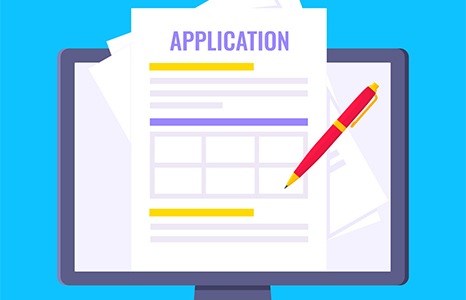
- To start with, visit assurancewireless.com/lifeline-services/how-qualify and establish if you qualify and also, whether the program is available in your country or not.
- More importantly, tap on the ‘What State Do You Live In’ option so that you check the criteria that applies to your state. Tap on the ‘See if you qualify today’ option and then click on the ‘Apply Now’.
- By clicking in the ‘Apply Now’, you will be see a pop up message that will appear on your screen. Here, you will be required to key in your ZIP code.
- After entering your ZIP code, you will now be redirected to your country’s Assurance Wireless Lifeline Program.
- Here, you will be able to see the various offers as per your state. These include the number of free minutes and data that you will be able to receive once your application is approved.
- Tap on the ‘Apply Now’ button and you will be redirected to a section where you can fill in the application form.
- Key in all the details needed and then attach a copy of the eligibility documents that you might have at hand.
- If everything is okay, click on the ‘Submit’ button and let the Assurance Wireless team to review your application form.
- In case you meet the much-needed requirements, this carrier’s team will let you know. If you qualify for a free government phone, you will be able to receive it within a few days.
Besides the method mentioned above, you can contact the Assurance Wireless customer team and ask them to mail the application form to you. Once you get the form, fill it with the right details and then attach copies of eligibility documents. Thereafter, you can mail back the application form via the following address:
Assurance Wireless
P.O Box 5040. Charleston,
IL 61920-9907.
Your application form will be reviewed by Assurance Wireless team and let you know your fate. In case your application saw the light of day, be sure that you will get a free government phone, alongside discounted cell phone plans.
What Are The Benefits Available After Qualifying For Lifeline?
Once you qualify for the Lifeline program from this carrier, here are the benefits that you will enjoy:
- Free government phone
- Call waiting
- Access to 911
- Caller ID
- Nationwide Sprint’s network coverage
- Unlimited texts
- 1000 minutes of voice calls
- Access to 211
- 4.5 GB of mobile data
If you reside in California, you will be able to enjoy all the above-mentioned benefits apart from the 4.5 GB of mobile data. Instead of the 4.5GB data, you will get 6GB of high speed data.
What Are The Assurance Wireless Government Phones Plans
When it comes to cell phone plans, this carrier mainly offers two types. These include the Lifeline+ ACP plan where everything is nearly unlimited. Besides the plan mentioned above, this carrier offers a limited plan via its Lifeline program
As for the ACP + Lifeline (Unlimited plan), this carrier allows you to enjoy these offers:
- Unlimited voice minutes
- Unlimited data
- Unlimited text
- 10GB of mobile hotspot
Once you utilize 35GB in a month, the internet speeds starts to reduce. Such is the case when there heavy network congestion. Considering the average mobile data usage of most people is 5GB to 8GB, be sure that this deprioritization threshold is relatively fair to say the least.
When it comes to the Lifeline-Only plan (Limited plan), trust that you will enjoy the following offers:
- Unlimited voice minutes(These ones vary from one state to another)
- 4.5 GB of data
- Unlimited texts
This plan also allows you to purchase upgrades in case you need more data. Each upgrade comes with unlimited talk and minutes. These include:
- $15 for 500 MB
- $20 allows you to enjoy 1GB of data
- With $30, you will be able to enjoy 4GB of mobile data
- $45 allows you to enjoy 10GB of mobile data
5 Best Assurance Wireless Government Phones
Once you qualify for free government phone from lifeline, assurance wireless determines the right phone to send to you. The company selects the phone for you based on availability. Therefore, you do not get a chance to select the type of free phone to get from assurance wireless. Also, you shouldn’t expect to get expensive brands of phones from this company. That doesn’t mean that you will get poor-quality phones. To be fair, expect middle-level phones. Here is a list of 5 best free phones that you can get from assurance wireless.
1. Alcatel OneTouch cinch
Alcatel OneTouch cinch is a basic but reliable phone that boasts of a 1.75 inch screen display with an internal storage of 256 MB and a reliable battery that allows 2 hours of talk time. The phone also features a good camera, WIFI, Bluetooth and a 3.5 mm audio jack.
2. ZTE Quest 5
ZTE Quest 5 is another incredible phone that you might be lucky to get for free from assurance wireless. The phone features a 5 inches screen, 16 GB ROM that can be extended to 64GB external storage plus 1GB RAM. This device also features a 2000 mah battery, 5MP camera with other specs like Bluetooth connectivity, WIFI, loud speakers and 3.5mm audio jack
3. Kyocera Jax S1360
Kyocera Jax S1360 features 29 MB internal storage and 700 mAh battery that gives 3 hour of talk time and up to 200h of standby time. The phone also features Bluetooth connectivity, GPS and USB connectivity.
4. Coolpad legacy
If you are a low income consumer or participate in any government assistance program, you can be lucky to get this phone for free from assurance wireless. The Coolpad legacy phone features a powerful 4000 mAh battery, 16 MP main camera, 13 MP Selfie camera, 32 GB internal storage and 3 GB RAM.
5. Kyocera Hydro Reach
Last but not least, you can also be lucky to get this phone for free from assurance wireless. Once you get your free Kyocera hydro reach phone, you will enjoy amazing features like 1 GB RAM, 8 GB internal storage, a lasting 2160 mAh battery, GPS and a quality camera.
Others Phones That Are Compatible With Assurance Wireless
Apart from the models mentioned above, here are some of the models that are compatible with this carrier:
- Samsung Galaxy A10e
- Nokia 225
- ZTE Blade A5
- Apple iPhone 12 Pro Max
- Apple IPhone 7
- OnePlus Nord N200
- Samsung Galaxy A21s
- Samsung Galaxy XCover Pro
- OnePlus 9 Pro
- Motorola G Power
- Motorola One 5G
- Samsung Galaxy A52 5G
What To Do If Assurance Wireless Government Phones Lost, Damage, or Stolen?
If your Assurance Wireless government phone has been lost damaged or been stolen, consider calling Assurance Wireless customer support team on 1-888-321-5880 and report that situation immediately. By doing so promptly, you can be sure that no one will be able to utilize the current balance on your phone.
As far as the replacement is concerned, you might incur some fees. However, it will be depending on whether your device has a warranty or not. Once you contact them, the agent on the other hand will guide you accordingly on how you can get a replacement on the go.
Why Choose Assurance Wireless
By choosing Assurance Wireless, there are many benefits that you are likely to enjoy. To start with, Assurance Wireless has a good network coverage, thanks to the Sprint and T-Mobile towers. Since T-Mobile is one of the fastest growing 5G network, be sure that you will enjoy this network from the comfort of your home. Apart from this, the carrier has affordable cell phone plans to choose from. It also allows you to get a free government phone via its Lifeline program.
If you please, you can also apply for its Affordable Connectivity Program. By applying for the latter, you will further enjoy cell phone discounts on a monthly basis. When it comes to the customer support team, the carrier does not disappoint as it allows you to reach them 24/7.
Under Which Government Program Does Assurance Wireless Provide Free Phones?
This carrier mainly provides free government phones via Lifeline program. Through this program, the company does not only offer free phone but other free wireless services as mentioned above.
Can I Upgrade Assurance Wireless Government Phones?
Yes. If you have an Assurance Wireless government phone that you received some years back and would like to upgrade, feel free to obtain a new model from this carrier. However, the phone that you want to upgrade must not have been purchased from other stores and it has to be compatible with this carrier’s network.
All, you need to do is to visit this carrier’s site and then choose the model that you want. If it meet your needs, add it to your cart and then proceed to make the payment for the upgrade model. If everything is right, this carrier will send a replacement model to your address after a couple of days.
What Network Does Assurance Wireless Use?
Since the merger of Sprint and T-Mobile, this carrier has now been offering its services over the T-Mobile network. Thankfully, T-Mobile supports 4G and 5G networks. This means that you can now proudly enjoy the 5G network from T-Mobile if at all you are an Assurance Wireless customer or subscriber.
Can I Get Free Internet From Assurance Wireless?
Yes. If you apply for this carrier’s Lifeline program or Affordable Connectivity Program, you will be able to enjoy free internet and save more on your monthly internet bills.
Does Assurance Wireless Free Tablet?
Not really. Instead, you will get a one-time discount of up to $100 for you to purchase a tablet if at all you are eligible for its Affordable Connectivity Program. However, you must contribute more than $10 and not more than $50 towards the purchase of your preferred tablet.


