Did you just join Cintex Wireless and looking forward to activate your device? This guide is for you. Before going deep to the basics, let’s first mention that Cintex Wireless is a very incredible company that offers free call minutes, free texts and data, through the government’s ACP or lifeline program. Through these programs, Cintex Wireless also offers free phones as long as you meet lifeline or ACP eligibility requirements.
Besides free government phone, Cintex Wireless also has a BYOP program that allows you to port your phone from another carrier to their network. Once you port your phone to Cintex Wireless, you should activate it for use. Luckily, Cintex Wireless activation is a very easy process. Once you activate your device, you will be able to make calls, texts and browse as you enjoy the company’s nationwide network coverage. Do you want to activate with Cintex Wireless? We visited several valid sources and complied this comprehensive guide with vital information on how to activate Cintex Wireless.
How Do I Activate My Cintex Wireless Phone?
After joining Cintex Wireless lifeline and getting your free phone, you don’t need to activate it. This is because your Cintex Wireless free phone arrives to your address while already activated. All you need to do is install your SIM card in your already activated free phone.
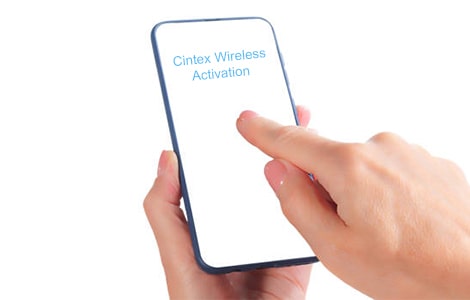
However, if you just transferred your phone from another carrier to Cintex Wireless, you will need to activate your device before installing your cintex SIM card. Luckily, cintex has made it so easy to activate your phone. As long as your device is unlocked and compatible with cintex network, you are good to go.
To activate your Cintex Wireless phone, you should first check whether your phone is compatible with Cintex Wireless. To do this, open Cintex website: https://cintexwireless.com/byop and enter your device IMEI/ ESN/MEID. You can also dial *#06# on your phone to check device compatibility. Besides, you can check your phone’s compatibility by visiting your phone’s settings> about device> status.
After confirming your device’ compatibility, Dial 611 then select option “3”. That way, you will receive a message notifying you that your phone is successfully activated.
How Do I Activate My Cintex Wireless SIM Card?
As we have mentioned, Cintex Wireless provides free phones through the government’s lifeline program. Once you qualify for Cintex free phone, the carrier ships the phone to your address. Your Cintex Wireless free phone will be sent to you together with a free SIM card and a free activation guide.
After receiving your Cintex free phone, you should install your SIM card in the phone and activate it. Thankfully, Cintex has made it so easy to activate your SIM card through its official website. To activate your Cintex Wireless SIM card, follow the following steps:
- Switch off your phone
- Locate your phone’s SIM card tray port which is usually located at the side of your device
- Remove your phone’s SIM card tray and place your Cintex Wireless SIM card on the tray
- Gently return your SIM card tray back to your phone and switch on your device.
- Visit Cintex Wireless official website through this link: https://cintexwireless.com/
- From the page, select my service followed by activate my SIM card
- Enter your MDN, your SIM card and tap “ submit”
- Follow prompt to complete your Cintex Wireless SIM activation process
- Finally, use your phone to make a call or sent a text. This is to test and confirm that your SIM card is successfully activated.
Does Cintex Wireless Charge Activation Fee?
Not really. Cintex Wireless activation has no activation fee. Cintex Wireless is a lifeline and ACP service provider. As a result, the carrier offers free phones and free services with zero cost. That means that the process of activating your Cintex Wireless phone is free.
Can I Use My Cintex Wireless Phone Without Activation?
Not really. You can’t use Cintex Wireless phone without activation. In fact, Cintex Wireless phones are delivered to customers while already activated. When it comes to porting your phone to Cintex Wireless from another carrier, you must activate it before use.
What’s Hindering My Cintex Wireless Activation?
Sometimes, you can activate your Cintex Wireless SIM card and experience problems. That error can be caused by several issues. First of all, if you are out of Cintex Wireless network coverage, your SIM card won’t activate successfully. That way, make sure you are within the company’s coverage area before activating your device.
Another possible reason your Cintex is not activating could be that your device is locked with another carrier. Also, if your phone is not compatible with this carrier, it won’t activate effectively. That way, you should check your device’s compatibility before Cintex Wireless activation.
Should I Activate My Cintex Wireless SIM Card After Activation?
Yes. After you misplace or lose your phone along with the SIM card, Cintex sends you another phone and SIM card for replacement. Once you receive your Cintex replacement SIM card, you will need to re-activate it, same way you activated your original SIM card.


