When phones were initially presented to the public, they were not deemed essential. They were, instead seen as cumbersome, costly, and unnecessary luxuries. The increasing significance of having a phone rose as technology advanced. As a result, the federal government authorized a series of projects to give free phones and wireless services to low-income households. One of these projects is a lifeline.
This is a government program that offers free phone and wireless services to all citizens with an income below 135% of federal poverty guidelines. For successful operation, the government paid partnerships with companies like TruConnect to offer lifeline services. With TruConnect Lifeline program, you will be able to get a free phone, free call, free data and free text services.
In this article, we will show you the requirements for you to qualify for the TruConnect lifeline. You will also know the benefits of this program and how you can apply, areas that have TruConnect Lifeline coverage, and the process of activating your TruConnect free phone.
How Do I Apply For A TruConnect Lifeline
When you finish the documentation, it is time to apply for the TruConnect free phone. To apply, go to TruConnect’s website and ensure you fill out all the essential information. The application procedure is as follows:

- Go to the TruConnect application page.
- Write your ZIP code and email address, then click “apply now.”
- After clicking this button, you proceed to the application form for TruConnect Lifeline.
- You need to provide your name and date of birth. You will also provide your home address, phone number, and 4-digit security code. Once you are through, press the “next” button.
- Ensure you answer all the above questions accurately.
- Include any of the documents necessary to determine eligibility. In the above section, we discussed some of the documents needed to prove your eligibility.
- Send in your completed form.
Note that your application is not accepted automatically after submitting your application. TruConnect retains the discretionary authority to refuse it at any moment.
Who Are Eligible For TruConnect Lifeline?
TruConnect Lifeline program is meant to help low-income earners get communication services. To get these services, you must be an individual whose income must be at or below 135% of the federal poverty limits. This will qualify you for a free phone and other communication services.
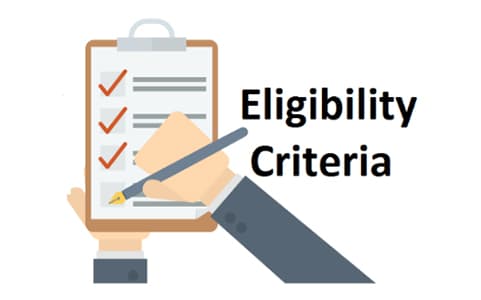
In addition, if you are a recipient of any of the following federal assistance programs, you may be eligible.
- SNAP
- Federal Public Housing Assistance
- SSI
- General Bureau of Indian Affairs Assistance
- Veterans Survivor Pension fund
- Medicaid or Medical Assistance
- LIHEAP
What Documents Do I Need To Apply For A TruConnect Lifeline?
When applying for TruConnect lifeline, there is a step in which you must provide documentation proving your eligibility. In a scenario where you qualify based on your income, you will provide poker work with income details. The same applies to customers who qualify based on participation in the program. Besides, you must have documentation proving your identity.

Are you interested in getting a free TruConnect phone? Below is the list of eligible papers that you may need.
1. Personal Documents
You will use personal documents where you attest to your identification. Personal documents are meant to give more information about the unique identity of the person. Official personal documents should contain your full name, SSN, and date of birth. The following are examples of some of the documents:
- Birth certificate
- Driving license
- Government-issued ID
- A residential document, like a utility bill, mortgage, or lease statement.
2. Income Documents
You must give proof of income by submitting income documentation. They must demonstrate that your family’s income is equal to or less than 135% of the federal poverty line. Below is a breakdown of the household’s yearly revenue based on the federal government poverty guidelines. For you to qualify, you cannot exceed:
- $18,347 for a single person.
- $24,719 for two members.
- $31,091 for three members.
- $37,463 for four members.
To know more about the income threshold, you can visit the Lifeline official website. Take note that your legal name and income must be on the paperwork you submit. Here are some of the documents that you will need:
- Statement of benefits for workers’ or unemployed people’s compensation.
- Forms filed with the federal government, state governments, or tribal governments
- Statement of current earnings
- Benefits description for pension plans.
- Verification of social security income
- Paycheck stub
3. Program Documents
You can also qualify by participating in a program. Here you must provide documentation showing your involvement in an eligible assistance program. When submitting these documents, you can use a camera to take copies of the documents. Also, you can use scanners or copy machines to generate copies. Keep in mind that you should never send the originals of your documents. Besides, each of your documents must contain the following:
- Your legal full name
- The name was granted to the program.
- The name of the issuing institution, government, or tribal authority.
- The date it expires
The following are examples of such papers:
- Approval from Medicaid.
- Federal Pell grant school documentation.
- SSI award letter.
- Letter confirming eligibility for tribal head start benefits.
- Evidence of Benefits for Federal Public Housing Assistance.
How Do I Check TruConnect Lifeline Status?
Have you applied for TruConnect Lifeline and do not know the status of your application? Worry no more because here is the process that you can check it. When you apply and submit your form, TruConnect will keep you updated on the progress. This is normally done through the email address you provided in the application form.
If they fail to provide an email update, you may verify the status of your TruConnect application by calling customer service. Generally, when you submit the application form, TruConnect assigns an account number. So, when you call customer service, you will provide your account number for follow-up. Note: TruConnect customer service is accessible Monday to Saturday from 5 a.m. to 9 p.m. PST. You can reach them at (800) 430-0443.
What Benefits Do I Get If I Enroll In TruConnect Lifeline?
TruConnect Lifeline offers its eligible users several free services. They include:
- Free unlimited talk minutes. But note that they may vary with state.
- Free unlimited text
- Up to 14 GB of data in a whole month. Like minutes, they too differ in different states.
- Free unlimited international calling but to selected countries.
- Free phone
Why Do You Choose TruConnect Lifeline?
TruConnect Lifeline is a program that lifts the lifestyles of low-income households. The program assists low-income Americans in purchasing communication services. Below are some of the services that once you qualify, you will have access to.
- This service provides a free smartphone.
- You will get access to free domestic calls for a whole month.
- You will also have international calling. However, you will have to select the countries to call.
- You will get access to unlimited texts.
- The package also has 14 GB of monthly data.
The program is for households with low income. So, if you have below 135% income of federal income, then you need to apply to start benefiting from the program. But, you will need to provide evidence of either income or program participation. This is the criteria used to qualify one before receiving one of these phones. Note that each family is only eligible for one free government phone.
What Free Phone Does TruConnect Give You?
If you are eligible for a free phone via TruConnect, you won’t be able to choose what phone to get. However, you might be lucky to get industry-standard models. So, if you qualify, expect to get one of the following sorts of cellphones from TruConnect:
- Apple iPhone XR
- Samsung Galaxy Z Flip
- Samsung Galaxy S10 GSM
- Google Pixel 4XL
- One plus 8 pro 5G GSM
- Samsung Galaxy A51
- Google Pixel 5a 5G
- One plus 8 5G GSM
- Apple iPhone 12 mini
- Samsung Galaxy Note 10 GSM
- Samsung Galaxy A71 5G
- Google Pixel 4a 5G
- Motorola RAZR 5G
- Apple iPhone SE
In Which States Does TruConnect Provide Lifeline?
TruConnect is a Mobile Virtual Network Operator (MVNO) that uses the T-Mobile infrastructure. T-Mobile has the greatest coverage since it is one of the most popular US carriers. In reality, it encompasses 99% of the United States’ total geographical area. However, depending on the area, TruConnect may use Sprint’s network tower. This means that TruConnect is a viable option for people all around the country.
Lifeline services are available in the following states.
- Arizona
- California
- Arkansas
- Colorado
- Idaho
- Iowa
- Indiana
- Kentucky
- Rhode Island
- Kansas
- Massachusetts
- Louisiana
- Michigan
- Maryland
- Mississippi
- Minnesota
- Nebraska
- Missouri
- New Jersey
- Nevada
- Hawaii
- Georgia
- Illinois
- New York
- Pennsylvania
- Ohio
- Texas
- South Carolina
- Washington
- Vermont
- West Virginia
Does TruConnect Offer Nationwide Coverage?
TruConnect is an MVNO that runs on both the Sprint network and T-Mobile. The use of these two companies assures TruConnect customers nothing short of nationwide coverage.
Can I Track My TruConnect Phone?
Tracking of phones, mostly when they get lost, is possible if the phone has GPS features. Therefore, if your TruConnect has GPS features, it’s so easy to replace it. In addition, you can track your TruConnect android phone through your Google account.
Here is a step process of how you can track your TruConnect phone using your Google Account
- Start by logging into your Google Account and then visiting android.com/find. In the event that you have more than one mobile device, choose the one you misplaced from the menu bar.
If the missing phone is set up with several user profiles, you will need to use the primary profile’s Google Account to access it.
- Notification is sent to the misplaced phone.
- You can see the location of the phone on a map. There is no guarantee that this is the exact place, it is just an approximation.
- Decide on an activity that you want to do. There are two options that you can do, and one is by enabling lock or erasing.
- Secure the device: You can lock the phone with a password, pattern, or PIN to keep it secure.
- Erase device: The erase function deletes all information on your device permanently. In the event that you delete Find My Device from your phone, it will no longer function.
How Do I Activate My TruConnect Phone?
You should activate your free phone plan as soon as you receive it. This will enable you to begin making and receiving calls. Also, you will start sending texts and browsing over the TruConnect cellular network. The good news is that the package comes with an instruction manual for activating your phone. It is very detailed and easy to understand. You can activate your phone by following the manual’s instructions. You can also contact TruConnect customer service to help you.
Alternatively, you activate it by following the steps below:
- Insert the TruConnect SIM card into the SIM slot of your smartphone.
- Turn on your gadget by pressing its power button.
- Dial 611 from your device’s keypad.
- Receive a welcome message from TruConnect.
- Finally, configure your APN settings to complete the operation.
- Start using the phone.
FAQs
How Long Does It Take For A TruConnect Phone To Be Delivered?
Once your application is approved, they will ship your order to the provided shipping address. You will probably receive your phone within 7-10 business days.
Is TruConnect GSM or CDMA?
TruConnect uses both GSM and CDMA. However, it will depend on the region that you are in. In scenarios where they are using the T-Mobile network, you can use GSM phones. Also, if you are using Sprint networks, the CDMA is applicable in that scenario.
Can I Get Unlimited Data with TruConnect?
The monthly data cap on the government’s free TruConnect plan is 14 GB. Thus, it is true to state that there is no unlimited data plan available with TruConnect Lifeline. In contrast, there is a $50 monthly pay-as-you-go TruConnect plan. It provides you with unlimited data at an extra cost. So, you can get the plan if you are in need of unlimited data.
Can You Use Your Own Phone With TruConnect?
Yes, you can bring your own phone and use it with the TruConnect BYOP program. All you need to do is to get a TruConnect SIM card and activate it. However, you will have to check the compatibility of your phone. Also, your phone must be unlocked to qualify for the TruConnect BYOP program.
Does TruConnect Offer An Affordable Connectivity Program?
Yes. There are two programs that TruConnect uses to provide free government-issued phones to customers. The two programs are Lifeline and the Affordable Connectivity Program (ACP). It is thus true to say that TruConnect offers ACP benefits to those who qualify. To qualify for TruConnect ACP, your total income or that of your family must not exceed 200% of the federal poverty guideline. You can also qualify if you participate in similar government assistance programs mentioned above in this article.
Does TruConnect Offer Free Tablets?
Yes. Those who qualify for TruConnect ACP may be able to get a $100 discount to buy a tablet like 8-inch Google Play Certified Android Tablet. Note that these tablets are not completely free but discounted and are subject to availability.
How Do I Contact TruConnect?
There are three ways that you can contact TruConnect. One is by calling customer service at (800)430-0443. The other method is that you can email them at: “customercare@truconnect.com”. Lastly, you can chat via a chatbot that is available on their contact page on their official website.


